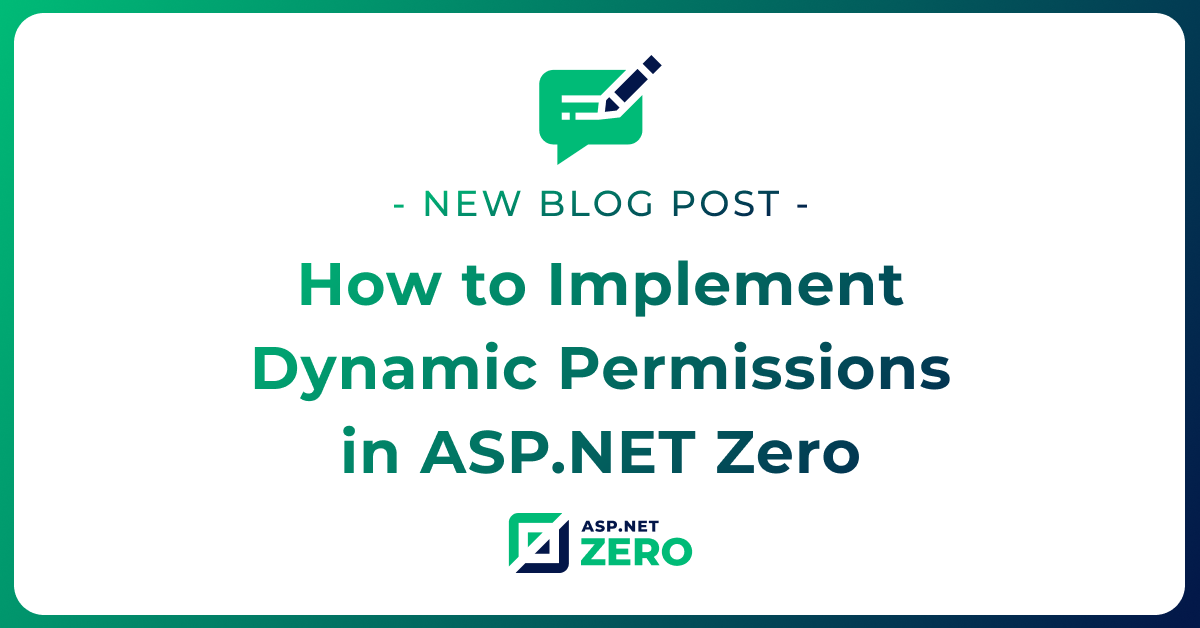
Learn how to implement dynamic permissions in ASP.NET Zero. Create custom permissions dynamically, manage roles, and extend functionality for tailored access control.
10 December 2024
How To ASP.NET CoreAPIs are the backbone of modern applications. As your API evolves, adding new features and updating old ones becomes inevitable. This is where API versioning comes into play. But why is API versioning important, and how do we implement it in ASP.NET Core?
30 October 2024
Soft delete is a frequently used feature in applications that can be used to mark data as deleted without removing it from the database. In some cases, users may have to switch between views that show or hide soft deleted data. In this blog post, we looked at how to implement a permission-based soft delete filter in an ASP.NET Zero application. We
08 October 2024
After the rise of Microservice architecture, Modular Monolith became popular nowadays. ASP.NET Zero, a powerful framework for building enterprise applications, supports this architecture elegantly. In this blog post, we'll explore how to create a modular monolith application using ASP.NET Zero.
30 July 2024
In most companies, a user belongs to more than one organization. Also, in some applications, we need to filter the data shown depending on the logged-in user's organization. For such scenarios, allowing users to select one of the organizations they belong to is a good practice.
26 June 2024
This post explores different approaches, their pros and cons, and dives into implementing them in ASP.NET Core using Entity Framework Core (EF Core) with code examples.
25 March 2024
How to convert AspNet Zero's tenant create & edit modals to regular mvc pages.
How to convert AspNet Zero's tenant create & edit modals to regular Angular pages.
