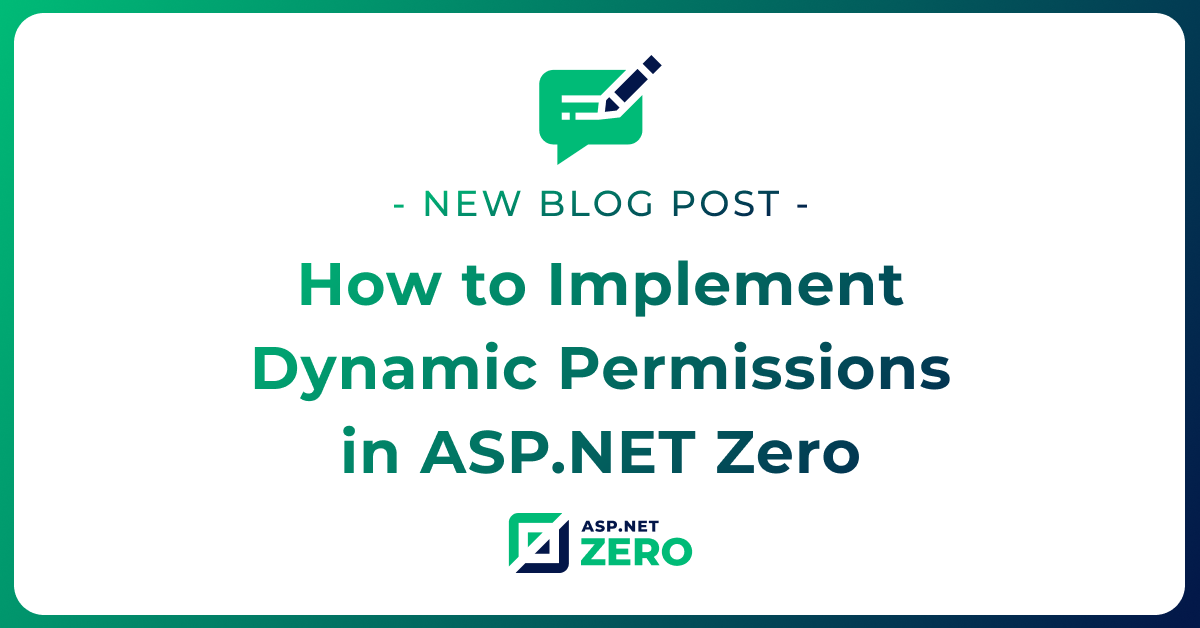In most companies, a user belongs to more than one organization. Also, in some applications, we need to filter the data shown depending on the logged-in user's organization. For such scenarios, allowing users to select one of the organizations they belong to is a good practice.
For creating a custom data filter, you can check https://aspnetboilerplate.com/Pages/Documents/Articles%5CHow-To%5Cadd-custom-data-filter-ef-core.
In order to allow users to change their active organization unit, we can design a UI like the one below;
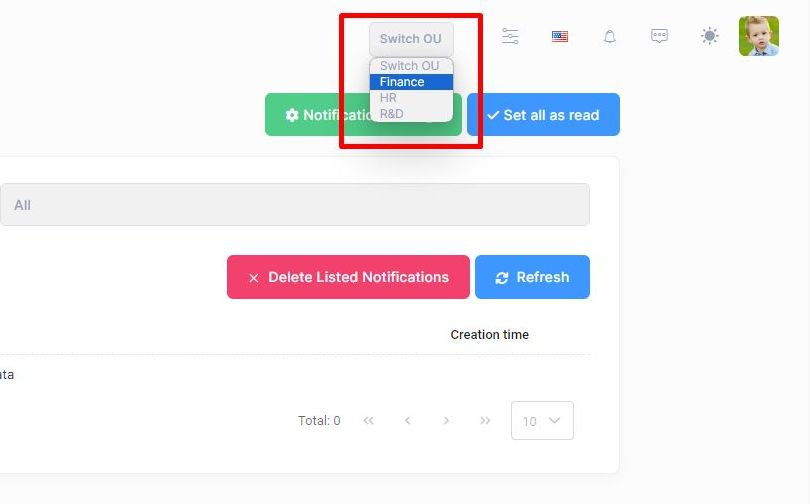
By using this dropdown, a user can switch between organization units.
Implementing Organization Unit Switching
In this section, we'll dive into the implementation details of enabling users to switch between different organizational units within an ASP.NET Zero project.
Creating Claims Principal for Organization Unit
In this section, we create this functionality by overriding the CreateAsync function within the UserClaimsPrincipalFactory class. This modification ensures that we can access the organizational unit information for logged-in users.
public override async Task<ClaimsPrincipal> CreateAsync(User user)
{
var userWithOrgUnits = await GetUserWithOrganizationUnitsAsync(user.Id);
var claim = await base.CreateAsync(userWithOrgUnits);
string organizationUnitsJson = JsonSerializer.Serialize(userWithOrgUnits.OrganizationUnits.First());
claim.Identities.First().AddClaim(new Claim("Organization_Unit", organizationUnitsJson));
return claim;
}
We are overwriting the CreateAsync method of UserClaimsPrincipalFactory to store user's selected organization unit in claims principal.
Within this context, we add the first element of the Organization Unit as a claim during user principal creation.
private async Task<User> GetUserWithOrganizationUnitsAsync(long userId)
{
return await UserManager.Users
.Include(u => u.OrganizationUnits)
.Where(x => x.Id == userId)
.FirstOrDefaultAsync();
}
Private GetUserWithOrganizationUnitsAsync method retrieves a user with user's associated organization units from the database.
Now, we can use Organization_Unit claim as the currently selected organization unit for logged-in user and filter any data using its value.
Modifying the Organization Unit in Session
Now, we must allow logged-in user to switch selected organization unit. To do that, we first need to add a new field to AbpSession by following this document.
public class MyAppSession : ClaimsAbpSession, ITransientDependency
{
private const string OrganizationUnitClaimTypeName = "Organization_Unit";
private readonly UserManager _userManager;
public MyAppSession(
IPrincipalAccessor principalAccessor,
IMultiTenancyConfig multiTenancy,
ITenantResolver tenantResolver,
IAmbientScopeProvider<SessionOverride> sessionOverrideScopeProvider,
UserManager userManager) :
base(principalAccessor, multiTenancy, tenantResolver, sessionOverrideScopeProvider)
{
_userManager = userManager;
}
public string OrganizationUnit => PrincipalAccessor.Principal?.Claims.FirstOrDefault(c => c.Type == OrganizationUnitClaimTypeName)?.Value;
public async Task SwitchOrganizationUnitAsync(UserOrganizationUnit newUserOrganizationUnit)
{
var oldOrganizationUnit = JsonSerializer.Deserialize<UserOrganizationUnit>(OrganizationUnit);
SetOrganizationUnit(newUserOrganizationUnit);
await _userManager.RemoveFromOrganizationUnitAsync(oldOrganizationUnit.UserId, oldOrganizationUnit.OrganizationUnitId);
}
private void SetOrganizationUnit(string newOrganizationUnit)
{
var identity = PrincipalAccessor.Principal?.Identity as ClaimsIdentity;
if (identity != null)
{
var oldOrganizationUnitClaim = identity.FindFirst(OrganizationUnitClaimTypeName);
if (oldOrganizationUnitClaim != null)
{
identity.RemoveClaim(oldOrganizationUnitClaim);
}
identity.AddClaim(new Claim(OrganizationUnitClaimTypeName, newOrganizationUnit));
}
}
}
With these additions, the MyAppSession class now includes methods to both retrieve and set the organization unit information in the session. This enables management of organization unit data throughout the user's session.
Usage Example: Switching Organization Units
In this section, we will demonstrate how to use a method for switching a user's organization unit within a new service class. The following example shows the OrganizationUnitManager class, which uses MyAppSession to allow a user to change currently selected organization unit.
public class OrganizationUnitManager
{
private readonly MyAppSession _myAppSession;
private readonly UserManager _userManager;
public OrganizationUnitManager(MyAppSession myAppSession, UserManager userManager)
{
_myAppSession = myAppSession;
_userManager = userManager;
}
public async Task SwitchOrganizationUnitAsync(UserOrganizationUnit newUserOrganizationUnit)
{
var oldOrganizationUnit = JsonSerializer.Deserialize<UserOrganizationUnit>(_myAppSession.OrganizationUnit);
_myAppSession.SetOrganizationUnit(newUserOrganizationUnit);
if (oldOrganizationUnit != null)
{
await _userManager.RemoveFromOrganizationUnitAsync(oldOrganizationUnit.UserId, oldOrganizationUnit.OrganizationUnitId);
}
await _userManager.AddToOrganizationUnitAsync(newUserOrganizationUnit.UserId, newUserOrganizationUnit.OrganizationUnitId);
}
}
Usage Steps
So, we completed the backend side to switch user's current organization unit in claims principal. So, let's see how we can use it from the client side.
- Fill the user's organization units: As shown in the image above in the introcution section, we need to fill the user's organization units to a dropdown. To do this, you can use
_userManager.GetOrganizationUnitsAsync(user)and map its result to a DTO class and return it to client and fill the dropdown using returned list. - Retrieve the Current Organization Unit: The oldOrganizationUnit is deserialized from the current session's OrganizationUnit claim. So, you can use this value to set selected value of the organization unit dropdown.
- Set the New Organization Unit: On the change event of the dropdown, call an API endpoint (This is not explained above but you can use ProfileAppService and create a new method in this application service class) and this endpoint should call;
public async Task ChangeOrganizationUnit(UserOrganizationUnit newUserOrganizationUnit){
await _organizationUnitManager.SwitchOrganizationUnitAsync(newUserOrganizationUnit);
}
So, that's all and our app allows users to change their active organization unit on the UI.