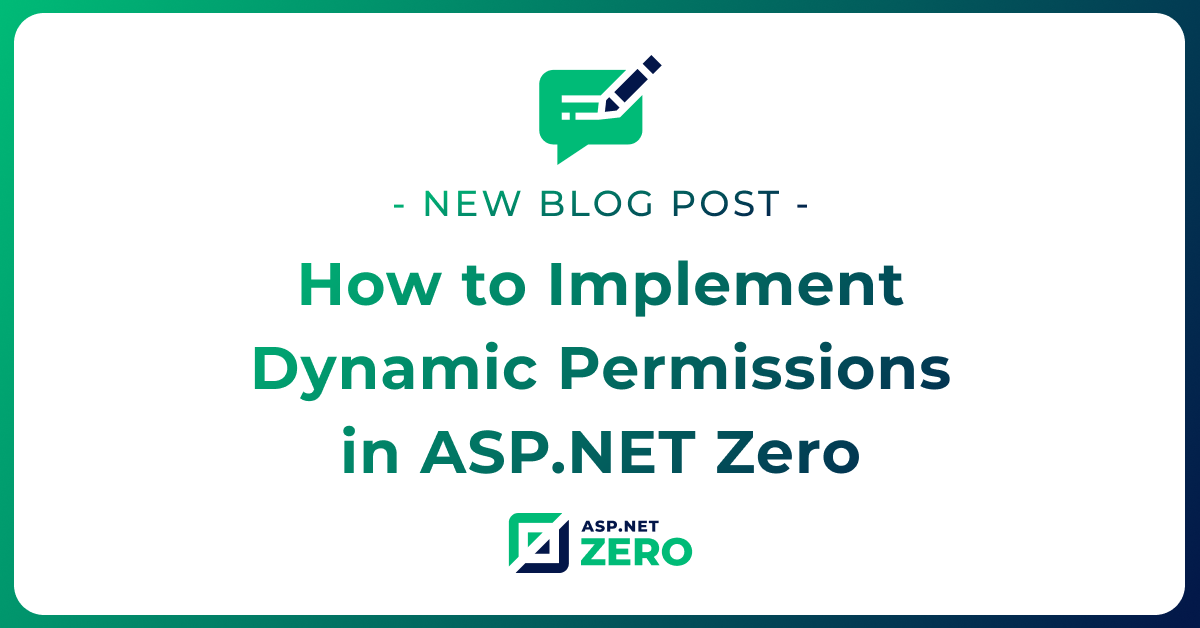Using ASP.NET Zero with DevExtreme Angular Part 2
In this second part of the tutorial, we will continue building the phonebook application using ASP.NET Zero and DevExtreme. We will focus on creating the PersonApplicationService, implementing CRUD (Create, Read, Update, Delete) operations for the person entities. We will also cover unit testing the PersonApplicationService and using the GetPeople method from an Angular component.
Creating Person Application Service
Application service interface and DTOs are located in .Application.Shared project. We are creating an application service to get people from the server. So, we're first creating an interface to define the person application service (while this interface is optional, we suggest you to create it):
using Abp.Application.Services;
using Abp.Application.Services.Dto;
namespace Acme.PhoneBookDemo.PhoneBook
{
public interface IPersonAppService : IApplicationService
{
ListResultDto<PersonListDto> GetPeople(GetPeopleInput input);
}
}
An application service method gets/returns DTOs. ListResultDto is a pre-build helper DTO to return a list of another DTO. GetPeopleInput is a DTO to pass request parameters to GetPeople method. So, GetPeopleIntput and PersonListDto are defined as shown below:
public class GetPeopleInput
{
public string Filter { get; set; }
}
public class PersonListDto : FullAuditedEntityDto
{
public string Name { get; set; }
public string Surname { get; set; }
public string EmailAddress { get; set; }
}
CustomDtoMapper.cs is used to create mapping from Person to PersonListDto. FullAuditedEntityDto is inherited to implement audit properties automatically. See application service and DTO documentations for more information. We are adding the following mappings.
...
// PhoneBook (we will comment out other lines when the new DTOs are added)
configuration.CreateMap<Person, PersonListDto>();
//configuration.CreateMap<AddPhoneInput, Phone>();
//configuration.CreateMap<CreatePersonInput, Person>();
//configuration.CreateMap<Person, GetPersonForEditOutput>();
//configuration.CreateMap<Phone, PhoneInPersonListDto>();
After defining interface, we can implement it as shown below: (in .Application project)
public class PersonAppService : PhoneBookDemoAppServiceBase, IPersonAppService
{
private readonly IRepository<Person> _personRepository;
public PersonAppService(IRepository<Person> personRepository)
{
_personRepository = personRepository;
}
public ListResultDto<PersonListDto> GetPeople(GetPeopleInput input)
{
var people = _personRepository
.GetAll()
.WhereIf(
!input.Filter.IsNullOrEmpty(),
p => p.Name.Contains(input.Filter) ||
p.Surname.Contains(input.Filter) ||
p.EmailAddress.Contains(input.Filter)
)
.OrderBy(p => p.Name)
.ThenBy(p => p.Surname)
.ToList();
return new ListResultDto<PersonListDto>(ObjectMapper.Map<List<PersonListDto>>(people));
}
}
We're injecting person repository (it's automatically created by ABP) and using it to filter and get people from database.
WhereIf is an extension method here (defined in Abp.Linq.Extensions namespace). It performs Where condition, only if filter is not null or empty. IsNullOrEmpty is also an extension method (defined in Abp.Extensions namespace). ABP has many similar shortcut extension methods. ObjectMapper.Map method automatically converts list of Person entities to list of PersonListDto objects with using configurations in CustomDtoMapper.cs in .Application project.
Note: We don't manually open database connection or start/commit transactions manually. It's automatically done with ABP framework's Unit Of Work system. See UOW documentation for more.
Note: We don't handle exceptions manually (using a try-catch block). Because ABP framework automatically handles all exceptions on the web layer and returns appropriate error messages to the client. It then handles errors on the client and shows needed error information to the user. See exception handling document for more.
Creating Unit Tests for Person Application Service
You can skip this section if you are not interested in automated testing.
By writing unit test, we can test GetPeople method of PersonAppService without creating a user interface. We write unit test in .Tests project in the solution.
MultiTenancy In Tests
Since we disabled multitenancy, we should disable it for unit tests too. Open PhoneBookDemoConsts class in the Acme.PhoneBook.Core project and set MultiTenancyEnabled to false. After a rebuild and run unit tests, you will see that some tests are skipped (those are related to multitenancy).
public class PersonAppService_Tests : AppTestBase
{
private readonly IPersonAppService _personAppService;
public PersonAppService_Tests()
{
_personAppService = Resolve<IPersonAppService>();
}
[Fact]
public void Should_Get_All_People_Without_Any_Filter()
{
//Act
var persons = _personAppService.GetPeople(new GetPeopleInput());
//Assert
persons.Items.Count.ShouldBe(2);
}
}
We derived test class from AppTestBase. AppTestBase class initializes all system, creates an in-memory fake database, seeds initial data (that we created before) to database and logins to application as admin. So, this is actually an integration test since it tests all server-side code from entity framework mapping to application services, validation and authorization.
In constructor, we get (resolve) an IPersonAppService from dependency injection container. It creates the PersonAppService class with all dependencies. Then we can use it in test methods.
Since we're using xUnit, we add Fact attribute to each test method. In the test method, we called GetPeople method and checked if there are two people in the returned list as we know that there were 2 people in initial database.
Let's run the all unit tests in Test Explorer and see if it works:
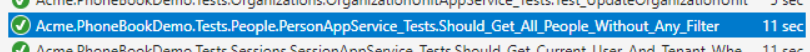
As you see, it worked successfully. Now, we know that PersonAppService works properly without any filter. Let's add a new unit test to get filtered people:
[Fact]
public void Should_Get_People_With_Filter()
{
//Act
var persons = _personAppService.GetPeople(
new GetPeopleInput
{
Filter = "adams"
});
//Assert
persons.Items.Count.ShouldBe(1);
persons.Items[0].Name.ShouldBe("Douglas");
persons.Items[0].Surname.ShouldBe("Adams");
}
Again, since we know initial database, we can check returned results easily. Here, initial test data is important. When we change initial data, our test may fail even if our services are correct. So, it's better to write unit tests independent of initial data as much as possible. We could check incoming data to see if every people contains "adams" in his/her name, surname or email. Thus, if we add new people to initial data, our tests remain working.
There are many techniques on unit testing, I kept it simple here. But ASP.NET Zero template makes very easy to write unit and integration tests by base classes and pre-build test codes.
Using GetPeople Method From Angular Component
Now, we can switch to the client side and use GetPeople method to show a list of people on the UI.
Service Proxy Generation
First, run (prefer Ctrl+F5 to be faster) the server side application (.Web.Host project). Then run nswag/refresh.bat file on the client side to re-generate service proxy classes (they are used to call server side service methods).
Since we added a new service, we should add it to src/shared/service-proxies/service-proxy.module.ts. Just open it and add ApiServiceProxies.PersonServiceProxy to the providers array. This step is only required when we add a new service. If we change an existing service, it's not needed.
PhoneBookComponent Typescript Class
Change phonebook.component.ts as like below:
import {Component, Injector} from '@angular/core';
import {AppComponentBase} from '@shared/common/app-component-base';
import {appModuleAnimation} from '@shared/animations/routerTransition';
import {PersonServiceProxy} from "@shared/service-proxies/service-proxies";
import CustomStore from "@node_modules/devextreme/data/custom_store";
@Component({
templateUrl: './phonebook.component.html',
animations: [appModuleAnimation()]
})
export class PhoneBookComponent extends AppComponentBase {
dataSource: any;
refreshMode: string;
constructor(
injector: Injector,
private _personService: PersonServiceProxy
) {
super(injector);
this.getData();
}
getData() {
this.refreshMode = "full";
this.dataSource = new CustomStore({
key: "id",
load: (loadOptions) => {
return this._personService.getPeople("").toPromise();
}
});
}
}
We inject PersonServiceProxy, call its getPeople method and subscribe to get the result. We do this in ngOnInit function (defined in Angular's OnInit interface). Assigned returned items to the people class member.
Rendering People In Angular View
Now, we can use this people member from the view.
phonebook.component.html
<div [@routerTransition]>
<div class="content d-flex flex-column flex-column-fluid">
<sub-header [title]="'PhoneBook' | localize">
</sub-header>
<div [class]="containerClass">
<div class="card card-custom">
<div class="card-body">
<dx-data-grid
id="phonebookgrid"
[dataSource]="dataSource"
[repaintChangesOnly]="true"
[showBorders]="true">
<dxo-scrolling mode="virtual"></dxo-scrolling>
<dxi-column dataField="name" caption="{{'Name' | localize}}"></dxi-column>
<dxi-column dataField="surname" caption="{{'Surname' | localize}}"></dxi-column>
<dxi-column dataField="emailAddress" caption="{{'EmailAddress' | localize}}"></dxi-column>
</dx-data-grid>
</div>
</div>
</div>
</div>
</div>
We successfully retrieved list of people from database to the page. See the result:
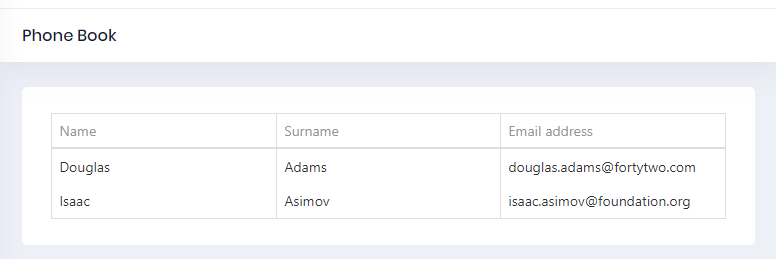
Conclusion
In this blog post, we've seen how to create a new application service and use it from Angular. We've also seen how to write unit tests for the application service.
Summary
We've created a new application service
PersonAppServiceand added a new methodGetPeopleto it.We've added a new unit test to test
GetPeoplemethod.We've used
GetPeoplemethod from Angular componentPhoneBookComponent.ts.We've add a
PhoneBookComponent.htmlto show people in a table.
What's Next?
In our upcoming blog post, we will focus on the implementation of the CreatePerson method. We'll create a new page dedicated to creating new people and ensure the functionality is thoroughly tested through unit tests. Additionally, we'll explore the capabilities of DevExtreme controls within the Angular framework.
See the next part of this tutorial.