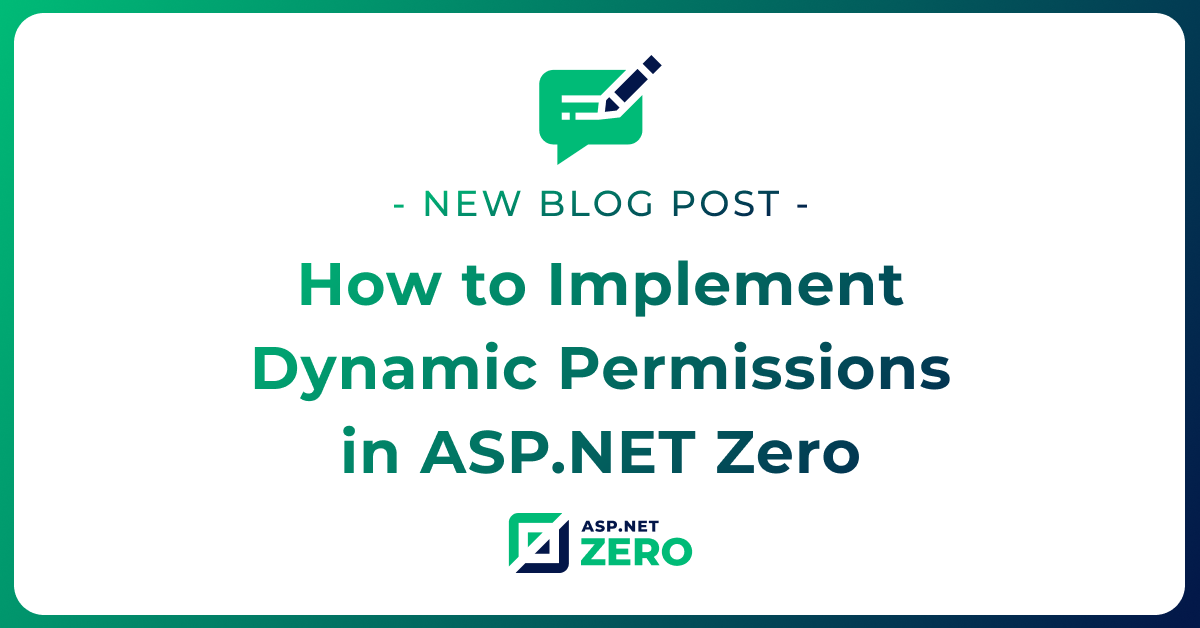Persist Data Protection Keys to Database in ASP.NET Zero
ASP.NET Core provides a very sophisticated approach for protecting data. You can check ASP.NET Core Data Protection Documentation for more information.
Just like you do in any other ASP.NET Core app, if you want to use data protection in ASP.NET Zero, you can easily configure it. However, if you want to store data protection keys in database (see documentation), you will face an error. That's because ASP.NET Core will try to create configured DbContext but at that time DbContext will not be configured by ASP.NET Zero. To overcome this problem, we need to configure data protection a bit different.
Default Configuration
First of all, you need to add related NuGet package to your project and add DataProtectionKey entity to your DbContext as explained here. We will just configure data projecttion in a different way.
Dependency Injection
By default, ASP.NET Core's data protection must be configured in Startup.cs file. However, in our case, we must configure it in ASP.NET Zero's EF Core module. To do that, we must access the IServiceCollection in our EF Core module.
Create classes below in the project;
public interface IServiceCollectionProvider
{
IServiceCollection ServiceCollection { get; }
}
public sealed class ServiceCollectionProvider: IServiceCollectionProvider
{
public ServiceCollectionProvider(IServiceCollection serviceCollection)
{
ServiceCollection = serviceCollection;
}
public IServiceCollection ServiceCollection { get; }
}
Then, we can register IServiceCollectionProvider in our Startup.cs file as shown below;
services.AddSingleton<IServiceCollectionProvider>(new ServiceCollectionProvider(services));
Configure Data Protection
Finally, configure data protection in the PostInitialize method of the EFCore module as shown below;
var serviceCollectionProvider = IocManager.IocContainer.Resolve<IServiceCollectionProvider>();
serviceCollectionProvider.ServiceCollection.AddDataProtection().PersistKeysToDbContext<YourDbContext>()
.SetApplicationName("YourApplicationName");