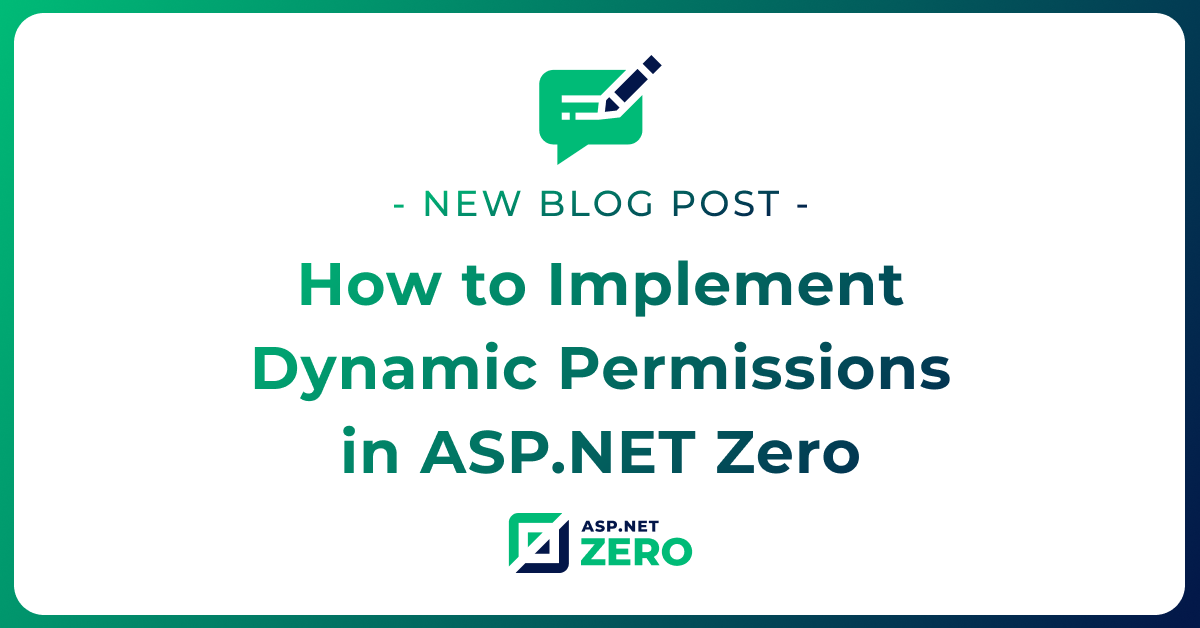What's new in ASP.NET Zero v12.2
I wanted to share with you some of the innovations that I believe may be of most interest to you, alongside numerous bug fixes.
🎭 Replace jest-playwright with playwright
Playwright is a powerful and versatile testing framework that provides cross-browser and cross-platform support for automated testing. It offers a unified API to interact with web browsers, enabling seamless testing across different browser environments. With Playwright, you can write robust and reliable tests that cover a wide range of scenarios.
By migrating from jest-playwright to Playwright, we are taking advantage of Playwright's extensive features and improved performance. Playwright offers enhanced support for modern web technologies, increased stability, and better concurrency. It also provides a broader range of browser options, including Chrome, Firefox, and WebKit, allowing you to test your application across multiple browsers easily.
Take a look for playwright documentation -> https://playwright.dev/docs/intro
For more information about our UI test doc -> https://docs.aspnetzero.com/en/aspnet-core-mvc/latest/Playwright-UI-Testing
Power Tools
ASP.NET Zero Power Tools further enhance the development process by enabling faster and easier project creation. You can utilize the developer interface, command-line interface, or Visual Studio extension to generate your project. In addition to core features like user management and role-based authorization, Power Tools support crud page generation, multi-tenancy, audit logging, exception handling, background jobs, notifications, settings, localization, and more.
https://docs.aspnetzero.com/en/common/latest/Rapid-Application-Development
I'm thrilled to share some exciting news related to ASP.NET Zero Power Tools with all of you. 🥳
🧪 Unit Test Generation
We are thrilled to announce a new addition to our Power Tools! We have introduced a powerful feature that allows you to generate unit tests for your application services.
Unit testing plays a crucial role in ensuring the quality and reliability of your software. It helps identify potential issues early in the development process and provides a safety net for future code changes. However, writing unit tests manually can be time-consuming and tedious, especially as your project grows.
With the latest update to our Power Tools, we have simplified and automated the unit test generation process. Now, you can quickly generate unit tests for your application services with just a few clicks. This feature intelligently analyzes your service methods, their input parameters, and expected outputs, and generates test cases accordingly.
🎨 UI Test Generation
Unit tests are great for testing the logic of your application, but they don't cover the user interface. UI tests are a great way to ensure that your application is working as expected. However, writing UI tests can be time-consuming and tedious.
In our latest update, we have introduced a highly streamlined and automated UI test generation process. With just a few clicks, you can now quickly generate comprehensive UI tests for your application. This new feature intelligently analyzes the UI elements of your application and automatically generates corresponding test cases. Say goodbye to the tedious manual test creation process and welcome the speed and efficiency of automated UI testing. Embrace this powerful enhancement and revolutionize your testing workflow with ASP.NET Zero Power Tools!
You can run the generated UI tests easily with following command.
npm test tests/mvc
UI Test Report
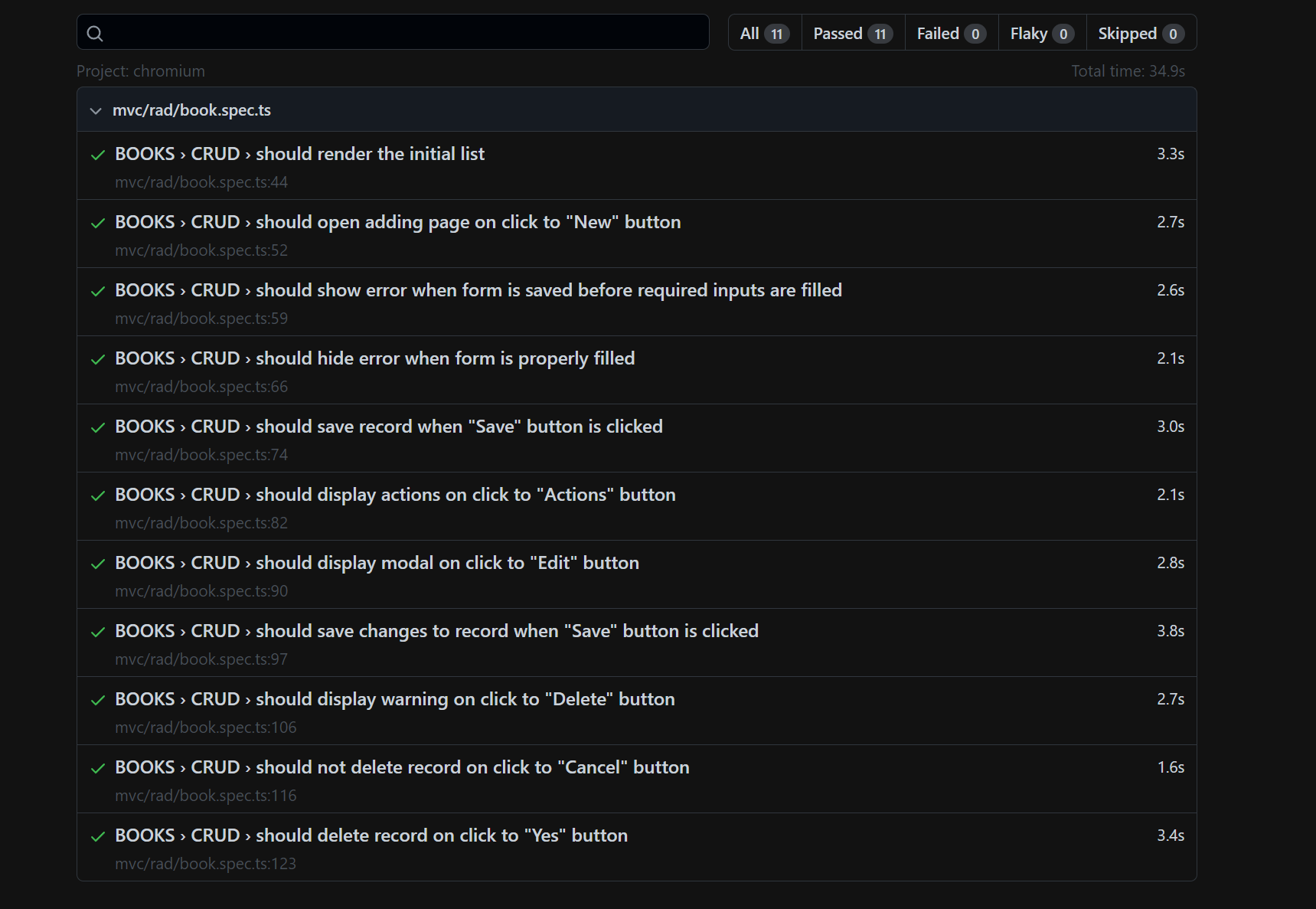
UI Test Report Detail
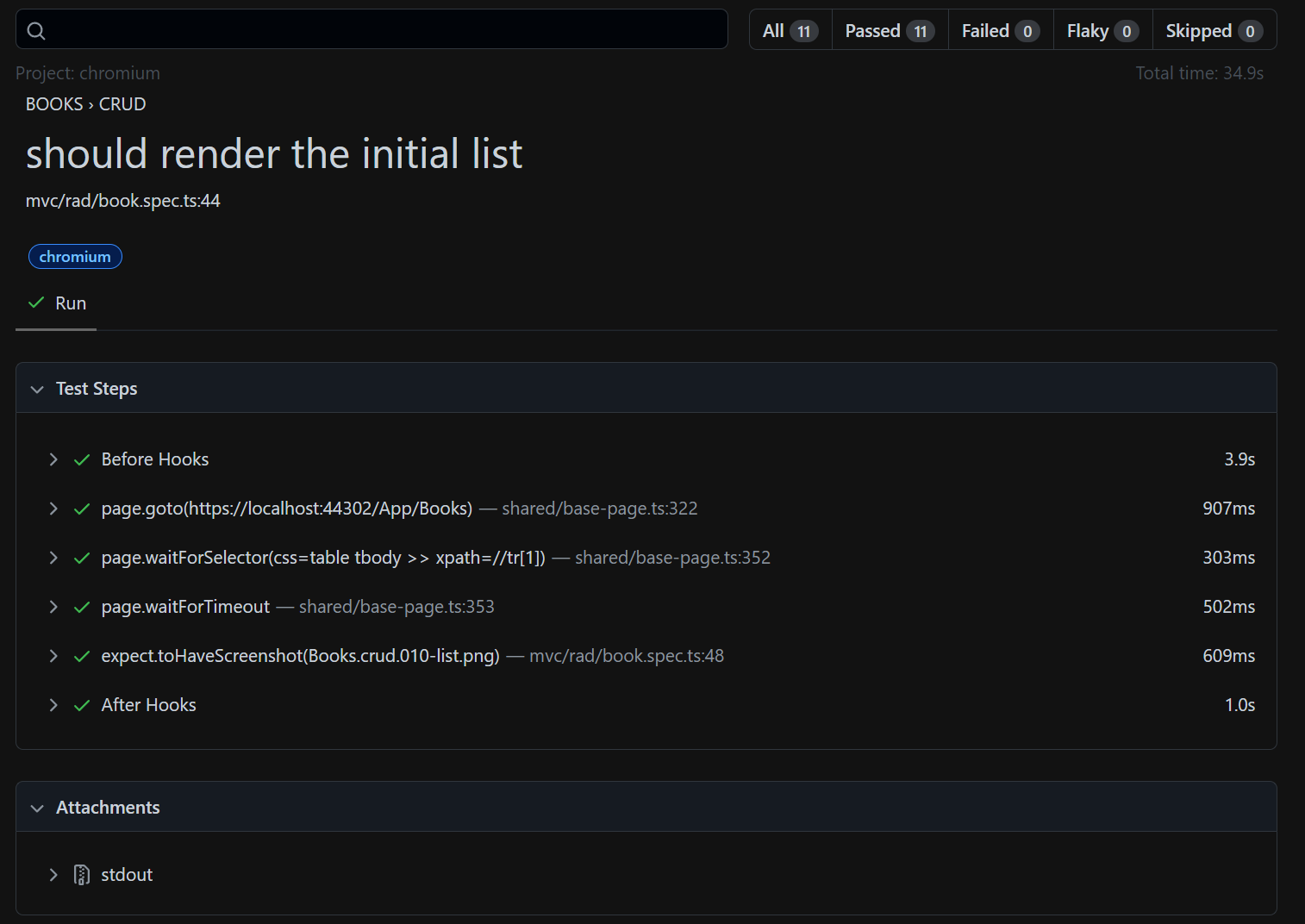
🌙 Better contract for readibility in Dark mode
We have addressed an issue that many users have raised regarding low contrast and readability in dark mode, particularly when it comes to text.
We remain committed to continuously refining and optimizing our design choices to provide you with a seamless and visually pleasing experience across all modes. Your feedback and suggestions are invaluable in helping us enhance the usability of Zero, and we appreciate your contribution to making our product even better.
🆔 Removed IdentityServer4 because it is deprecated
We have an important update regarding the authentication and authorization capabilities of our ASP.NET Zero. After careful consideration, we have made the decision to remove IdentityServer4 from our framework due to its deprecation and changes in licensing policy.
IdentityServer4 has been a widely used and trusted open-source framework for implementing authentication and authorization in ASP.NET applications. However, recent changes in the licensing policy have made it a non-viable option for us to continue supporting within ASP.NET Zero.
Moving forward, you will have the flexibility to choose the authentication server that best fits your requirements. We are actively working on providing examples and resources for integrating OpenIdDict, Auth0, and other popular authentication providers. These resources will assist you in implementing a secure and reliable authentication solution for your ASP.NET Zero applications.
Stay tuned for upcoming blog posts and documentation that will guide you through the process of integrating alternative authentication providers into your ASP.NET Zero applications. We are committed to assisting you throughout this transition and providing you with the necessary resources to make the most of our product.
📱Removed Xamarin template
We have decided to remove the Xamarin template from our product. This decision was made after careful consideration of the current state of the Xamarin platform and its future prospects.
Don't worry 😟, though! We are still committed to providing you with the best mobile development experience with MAUI. We will continue to support our existing Xamarin customers and provide them with the necessary resources to migrate to other platforms.
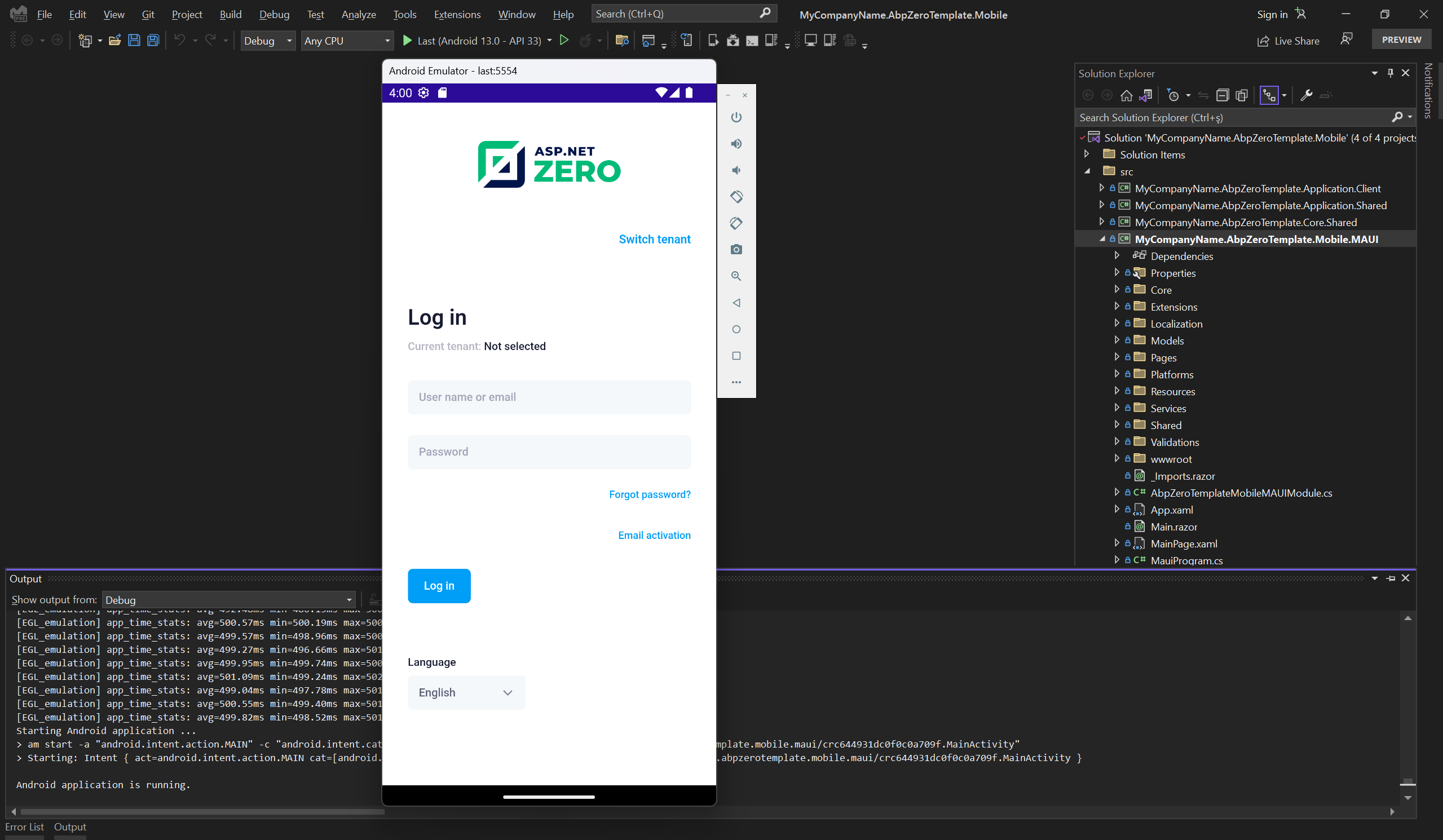
Check out for more -> https://docs.aspnetzero.com/en/aspnet-core-mvc/latest/Development-Guide-MAUI
🧷 Abp.HtmlSanitizer package
To prevent XSS attacks, it's important to sanitize HTML input of actions. The AbpHtmlSanitizerActionFilter is a useful tool for this purpose. Configuring the AbpHtmlSanitizer easier with the new extension methods.
Configuration.Modules.AbpHtmlSanitizer()
.KeepChildNodes()
.AddSelector<IEditionAppService>();
📦 Upgrade .NET packages to 7.0.5
We have upgraded the .NET packages to 7.0.5. Keeping libraries up-to-date is important to increase performance and get rid of security vulnerabilities.
🙏Conclusion
We hope you enjoy these new features and enhancements. We are always looking for ways to improve our products, so please let us know if you have any feedback or suggestions.