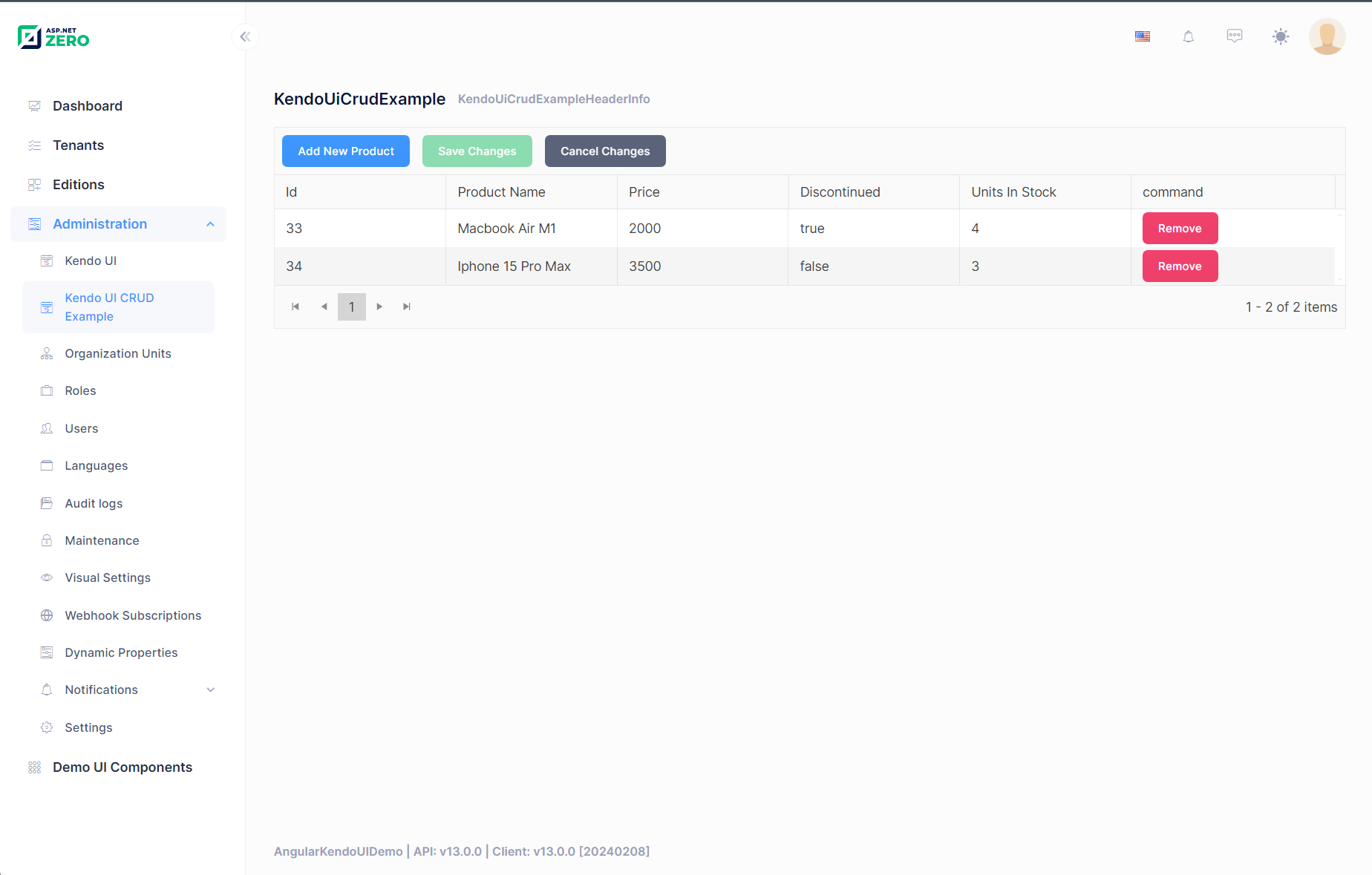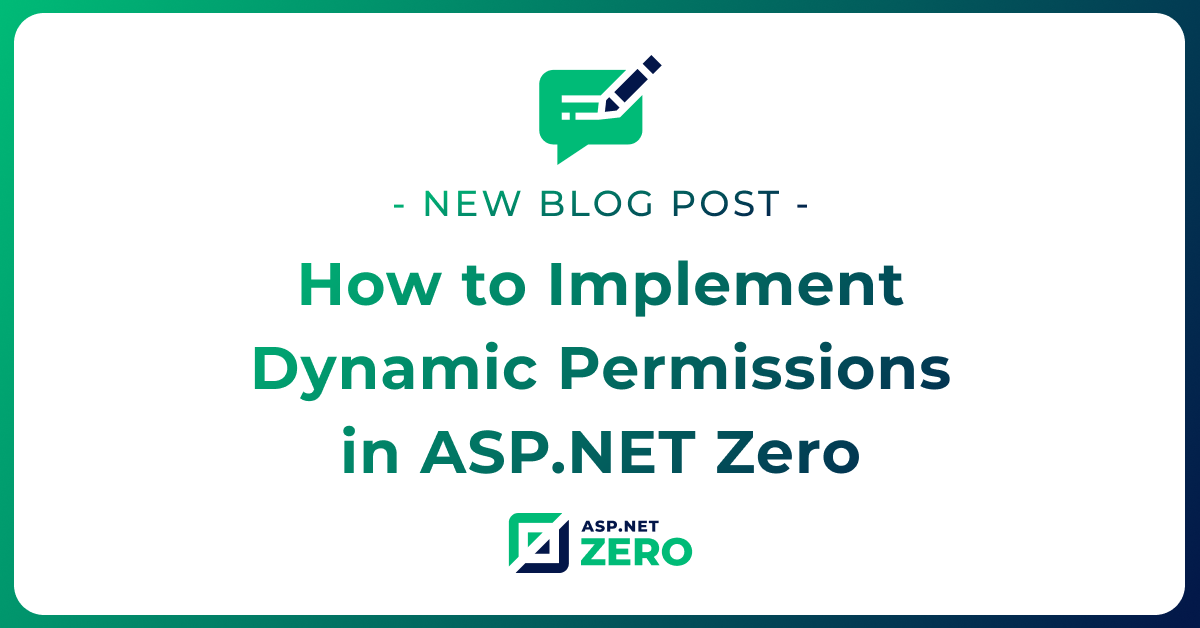How to Integrate Kendo UI Angular with ASP.NET Zero
In this blog post, we will integrate Kendo UI Angular with ASP.NET Zero. We will create a product crud app and display data with Kendo UI's Angular Grid component. Let's dive in.
Create a New ASP.NET Zero Project
First, create a new project using the ASP.NET Zero.
- Select the
ASP.NET Core & Angulartemplate. - You can choose single solution option if you want to have the backend and frontend in a single solution.
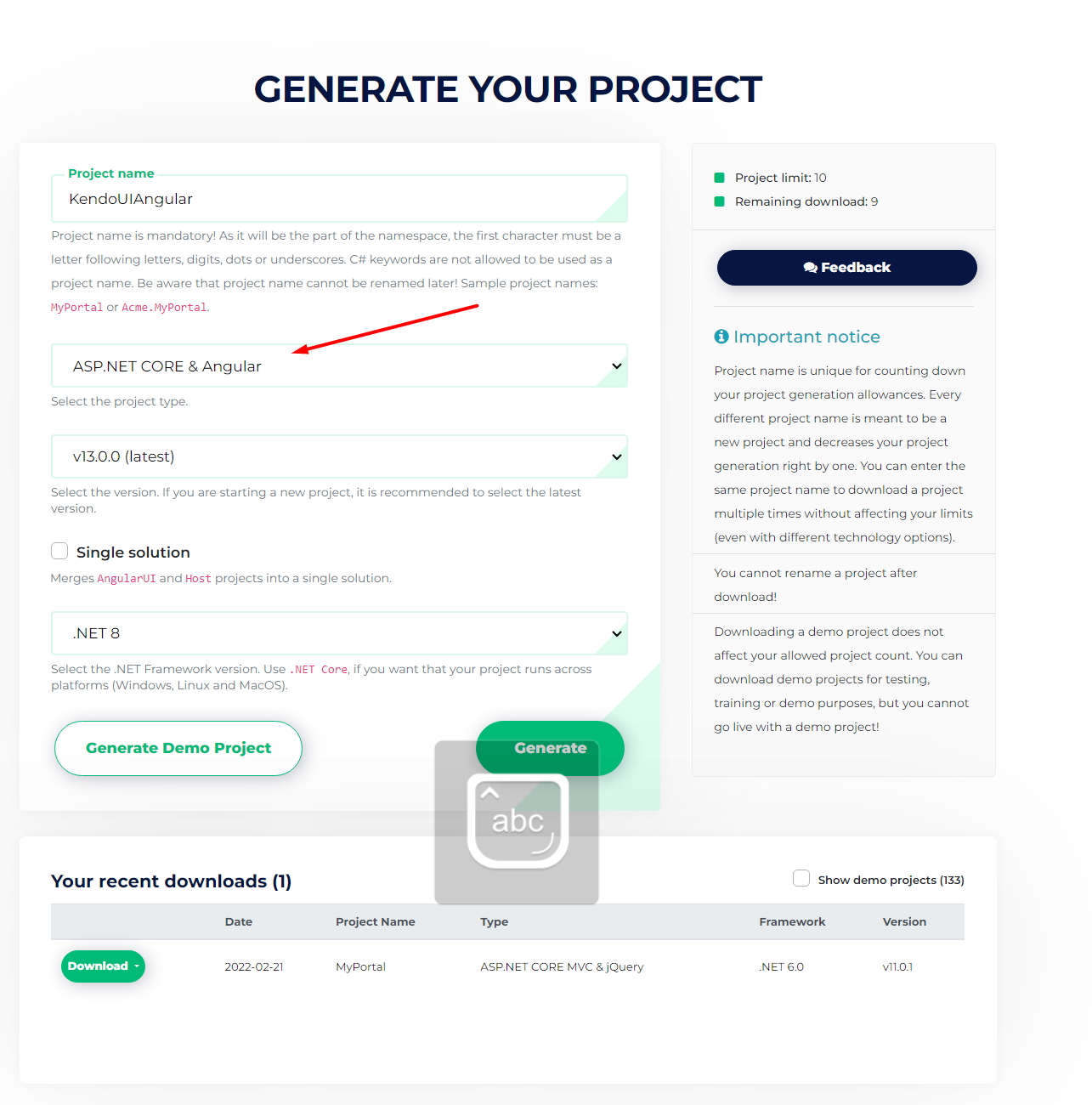
Then, follow the instructions to create a new project and make sure it runs successfully. https://docs.aspnetzero.com/en/aspnet-core-angular/latest/Getting-Started-Angular
Install Kendo UI Angular
Let's start by installing a Calendar component. Run the following command to install the Kendo UI Angular DateInputs package in the root directory of your Angular app.
ng add @progress/kendo-angular-dateinputs
ng add @progress/kendo-drawing
ng add @progress/kendo-angular-dialog
After the installation, run the following command to creating bundles for the application.
yarn run create-dynamic-bundles
Add the following code to the app-shared.module.ts file to import the Kendo UI Angular DateInputs module.
import { DateInputsModule } from '@progress/kendo-angular-dateinputs';
@NgModule({
imports: [
.
.
.
.
DateInputsModule,
],
})
Don't forget to activate the Kendo UI Angular license. You can find the instructions here.
Simple CRUD Operations with Kendo UI Angular Grid
Install Kendo UI Angular Grid
Run the following command to install the Kendo UI Angular Grid package.
ng add @progress/kendo-angular-grid
After the installation, run the following command to creating bundles for the application.
yarn run create-dynamic-bundles
Add the following code to the app-shared.module.ts file to import the Kendo UI Angular Grid module.
import { GridModule } from '@progress/kendo-angular-grid';
@NgModule({
imports: [
.
.
.
.
GridModule,
],
})
Create components for CRUD operations
Let's create a simple CRUD operation using the Kendo UI Angular Grid component.
First, open the AppPermissions.cs file and add the following permission.
public const string Pages_Administration_KendoUi = "Pages.Administration.KendoUi";
Then, open the AppAuthorizationProvider.cs file and add the following permission to the PermissionChecker class.
var administration = pages.CreateChildPermission(AppPermissions.Pages_Administration, L("Administration"));
administration.CreateChildPermission(AppPermissions.Pages_Administration_KendoUi, L("KendoUi"));
Then, create a new folder named kendo-ui-grid in the src/app/admin folder in the Angular app and add the following files.
kendo-ui-grid.component.ts
import { Component, Injector, OnInit } from '@angular/core';
import { appModuleAnimation } from '@shared/animations/routerTransition';
import { AppComponentBase } from '@shared/common/app-component-base';
@Component({
templateUrl: './kendo-ui-grid.component.html',
animations: [appModuleAnimation()],
})
export class KendoUiGridComponent extends AppComponentBase implements OnInit {
constructor(injector: Injector) {
super(injector);
}
ngOnInit(): void {
}
}
kendo-ui-grid.component.html
<div [@routerTransition]>
<sub-header [title]="'KendoUiCrudExample' | localize" [description]="'KendoUiCrudExampleHeaderInfo' | localize">
<div role="actions"> </div>
</sub-header>
<div [class]="containerClass">
<kendo-grid></kendo-grid>
</div>
</div>
kendo-ui-grid-routing.module.ts
import { NgModule } from '@angular/core';
import { RouterModule, Routes } from '@angular/router';
import { KendoUiGridComponent } from './kendo-ui-grid.component';
const routes: Routes = [
{
path: '',
component: KendoUiGridComponent,
pathMatch: 'full',
},
];
@NgModule({
imports: [RouterModule.forChild(routes)],
exports: [RouterModule],
})
export class KendoUiGridRoutingModule {}
kendo-ui.module.ts
import { NgModule } from '@angular/core';
import { KendoUiGridRoutingModule } from './kendo-ui-grid-routing.module';
import { AdminSharedModule } from '@app/admin/shared/admin-shared.module';
import { AppSharedModule } from '@app/shared/app-shared.module';
import { KendoUiGridComponent } from './kendo-ui-grid.component';
@NgModule({
declarations: [KendoUiGridComponent],
imports: [AppSharedModule, AdminSharedModule, KendoUiGridRoutingModule],
})
export class KendoUiGridModule {}
Then, open the admin-routing.module.ts file and add the following route.
{
path: 'kendo-ui',
loadChildren: () => import('./kendo-ui/kendo-ui.module').then((m) => m.KendoUiGridModule),
data: { permission: 'Pages.Administration.KendoUiGrid' },
},
Finally, open the app-navigation.service.ts file and add the following menu item.
new AppMenuItem(
'Kendo UI CRUD Example',
'Pages.Administration.KendoUiGrid',
'flaticon-calendar',
'/app/admin/kendo-ui-grid'
),
Now, run the application and navigate to the kendo-ui-grid page. If you successfully implemented KendoUi, you should see the Kendo UI Angular Grid component.
Host Part of the Application
Create a new folder named KendoUi in the *.Core project and add Product entity.
public class Product : Entity
{
[Required]
public string Name { get; set; }
public int UnitsInStock { get; set; }
public bool Discontinued { get; set; }
[Required]
public decimal UnitPrice { get; set; }
}
Add the following code to the *.DbContext.cs file to include the Product entity.
public virtual DbSet<Product> Products { get; set; }
Create a new folder named KendoUi in the *.Application.Shared project and add IProductAppService and DTOs.
using System.Collections.Generic;
using System.Threading.Tasks;
using Abp.Application.Services;
using Abp.Application.Services.Dto;
namespace AngularKendoUIDemo.KendoUi
{
public interface IProductAppService : IApplicationService
{
Task<PagedResultDto<ProductListDto>> GetAll(GetAllProductsInput input);
Task CreateOrEditProducts(List<CreateOrEditProductInput> inputs);
Task DeleteProducts(List<EntityDto> inputs);
}
public class GetAllProductsInput : PagedAndSortedResultRequestDto
{
}
public class ProductListDto : EntityDto
{
public string Name { get; set; }
public int UnitsInStock { get; set; }
public bool Discontinued { get; set; }
public decimal UnitPrice { get; set; }
}
public class CreateOrEditProductInput : EntityDto
{
public string Name { get; set; }
public int UnitsInStock { get; set; }
public bool Discontinued { get; set; }
public decimal UnitPrice { get; set; }
}
}
Create a new folder named KendoUi in the *.Application project and add ProductAppService.
using System.Collections.Generic;
using System.Linq.Dynamic.Core;
using System.Threading.Tasks;
using Abp.Application.Services.Dto;
using Abp.Domain.Repositories;
using Abp.Linq.Extensions;
using Abp.UI;
using Microsoft.EntityFrameworkCore;
namespace AngularKendoUIDemo.KendoUi;
public class ProductAppService : AngularKendoUIDemoAppServiceBase, IProductAppService
{
private readonly IRepository<Product> _productRepository;
public ProductAppService(IRepository<Product> productRepository)
{
_productRepository = productRepository;
}
public async Task<PagedResultDto<ProductListDto>> GetAll(GetAllProductsInput input)
{
var count = await _productRepository.CountAsync();
var products = await _productRepository
.GetAll()
.OrderBy(input.Sorting ?? "Id")
.PageBy(input)
.ToListAsync();
return new PagedResultDto<ProductListDto>(count, ObjectMapper.Map<List<ProductListDto>>(products));
}
public async Task CreateOrEditProducts(List<CreateOrEditProductInput> input)
{
foreach (var item in input)
{
await CreateOrEditProduct(item);
}
}
private async Task CreateOrEditProduct(CreateOrEditProductInput input)
{
if (input.Id == 0)
{
await InsertProduct(input);
}
else
{
await EditProduct(input);
}
}
private async Task InsertProduct(CreateOrEditProductInput input)
{
var product = ObjectMapper.Map<Product>(input);
await _productRepository.InsertAsync(product);
}
private async Task EditProduct(CreateOrEditProductInput input)
{
var product = await _productRepository.GetAsync(input.Id);
if (product is null)
{
throw new UserFriendlyException("Product not found");
}
ObjectMapper.Map(input, product);
}
public async Task DeleteProducts(List<EntityDto> inputs)
{
foreach (var input in inputs)
{
await DeleteProduct(input);
}
}
private async Task DeleteProduct(EntityDto input)
{
var product = await _productRepository.GetAsync(input.Id);
if (product is null)
{
throw new UserFriendlyException("Product not found");
}
await _productRepository.DeleteAsync(input.Id);
}
}
Open CustomDtoMapper.cs file and add the following code to the CreateMappings method.
configuration.CreateMap<Product, ProductListDto>();
configuration.CreateMap<CreateOrEditProductInput, Product>();
Angular Part of the Application
Now, let's edit the component we created.
kendo-ui-grid.component.ts
import { Component, Injector, OnInit } from '@angular/core';
import { FormBuilder, FormGroup, Validators } from '@angular/forms';
import {
AddEvent,
CancelEvent,
CellClickEvent,
CellCloseEvent,
DataStateChangeEvent,
GridComponent,
GridDataResult,
RemoveEvent,
SaveEvent,
} from '@progress/kendo-angular-grid';
import { State, process } from '@progress/kendo-data-query';
import { appModuleAnimation } from '@shared/animations/routerTransition';
import { AppComponentBase } from '@shared/common/app-component-base';
import { CreateOrEditProductInput } from '@shared/service-proxies/service-proxies';
import { Observable, map } from 'rxjs';
import { ProductGridService } from './product-grid.service';
import { Keys } from '@progress/kendo-angular-common';
@Component({
templateUrl: './kendo-ui-grid.component.html',
animations: [appModuleAnimation()],
})
export class KendoUiGridComponent extends AppComponentBase implements OnInit {
public gridState: State = {
sort: [],
skip: 0,
take: 5,
};
public changes = {};
public gridData: Observable<GridDataResult>;
constructor(
injector: Injector,
private _formBuilder: FormBuilder,
public productGridService: ProductGridService,
) {
super(injector);
}
ngOnInit(): void {
this.getProductData(this.gridState);
}
public onStateChange(state: DataStateChangeEvent): void {
this.gridState = state;
this.getProductData(this.gridState);
}
public cellClickHandler(args: CellClickEvent): void {
if (!args.isEdited) {
args.sender.editCell(args.rowIndex, args.columnIndex, this.createFormGroup(args.dataItem));
}
}
public cellCloseHandler(args: CellCloseEvent): void {
const { formGroup, dataItem } = args;
if (!formGroup.valid) {
// prevent closing the edited cell if there are invalid values.
args.preventDefault();
} else if (formGroup.dirty) {
if (args.originalEvent && args.originalEvent.keyCode === Keys.Escape) {
return;
}
this.productGridService.assignValues(dataItem, formGroup.value);
this.productGridService.update(dataItem);
}
}
public addHandler(args: AddEvent): void {
args.sender.addRow(
this.createFormGroup({
discontinued: false,
} as CreateOrEditProductInput),
);
}
public cancelHandler(args: CancelEvent): void {
args.sender.closeRow(args.rowIndex);
}
public saveHandler(args: SaveEvent): void {
if (args.formGroup.valid) {
this.productGridService.create(args.formGroup.value);
args.sender.closeRow(args.rowIndex);
}
}
public removeHandler(args: RemoveEvent): void {
this.productGridService.remove(args.dataItem);
args.sender.cancelCell();
}
public saveChanges(grid: GridComponent): void {
grid.closeCell();
grid.cancelCell();
this.productGridService.saveChanges().subscribe(() => {
this.gridData = this.productGridService.read(this.gridState);
});
}
public cancelChanges(grid: GridComponent): void {
grid.cancelCell();
this.productGridService.cancelChanges();
}
public createFormGroup(dataItem: CreateOrEditProductInput): FormGroup {
return this._formBuilder.group({
id: dataItem.id,
name: [dataItem.name, Validators.required],
unitPrice: dataItem.unitPrice,
unitsInStock: [
dataItem.unitsInStock,
Validators.compose([Validators.required, Validators.pattern('^[0-9]{1,3}')]),
],
discontinued: dataItem.discontinued,
});
}
private getProductData(state: State): void {
this.gridData = this.productGridService.read(state);
}
}
Create a service for communication between the component and the backend. product-grid.service.ts
import { Injectable } from '@angular/core';
import { of, Observable, zip, map } from 'rxjs';
import { CreateOrEditProductInput, ProductServiceProxy } from '@shared/service-proxies/service-proxies';
import { State } from '@progress/kendo-data-query';
import { GridDataResult } from '@progress/kendo-angular-grid';
const itemIndex = (item: CreateOrEditProductInput, data: CreateOrEditProductInput[]): number => {
for (let idx = 0; idx < data.length; idx++) {
if (data[idx].id === item.id) {
return idx;
}
}
return -1;
};
const cloneData = (data: CreateOrEditProductInput[]) => data.map((item) => Object.assign({}, item));
@Injectable()
export class ProductGridService {
private dataResult: GridDataResult;
private originalData: CreateOrEditProductInput[] = [];
private createdItems: CreateOrEditProductInput[] = [];
private updatedItems: CreateOrEditProductInput[] = [];
private deletedItems: CreateOrEditProductInput[] = [];
constructor(private productService: ProductServiceProxy) {}
public read(gridState?: State): Observable<GridDataResult> {
gridState = gridState || { sort: [{field : 'id'}], skip: 0, take: 5 };
if (this.dataResult && this.dataResult.data.length && !gridState) {
return of(this.dataResult);
}
return this.productService.getAll(gridState.sort.toString(), gridState.skip, gridState.take).pipe(
map((result) => {
this.dataResult = {
data: result.items,
total: result.totalCount,
};
this.originalData = cloneData(result.items);
return this.dataResult;
}),
);
}
public create(item: CreateOrEditProductInput): void {
this.createdItems.push(item);
this.dataResult.data.unshift(item);
}
public update(item: CreateOrEditProductInput): void {
if (!this.isNew(item)) {
const index = itemIndex(item, this.updatedItems);
if (index !== -1) {
this.updatedItems.splice(index, 1, item);
} else {
this.updatedItems.push(item);
}
} else {
const index = this.createdItems.indexOf(item);
this.createdItems.splice(index, 1, item);
}
}
public remove(item: CreateOrEditProductInput): void {
let index = itemIndex(item, this.dataResult.data);
this.dataResult.data.splice(index, 1);
index = itemIndex(item, this.createdItems);
if (index >= 0) {
this.createdItems.splice(index, 1);
} else {
this.deletedItems.push(item);
}
index = itemIndex(item, this.updatedItems);
if (index >= 0) {
this.updatedItems.splice(index, 1);
}
}
public isNew(item: CreateOrEditProductInput): boolean {
return !item.id;
}
public hasChanges(): boolean {
return Boolean(this.deletedItems.length || this.updatedItems.length || this.createdItems.length);
}
public saveChanges(): Observable<any> {
if (!this.hasChanges()) {
return;
}
const completed = [];
if (this.deletedItems.length) {
completed.push(this.productService.deleteProducts(this.deletedItems));
}
if (this.updatedItems.length) {
completed.push(this.productService.createOrEditProducts(this.updatedItems));
}
if (this.createdItems.length) {
completed.push(
this.productService.createOrEditProducts(
this.createdItems.map((item) => {
item.id = 0;
return item;
}),
),
);
}
this.reset();
return zip(...completed);
}
public cancelChanges(): void {
this.reset();
this.dataResult.data = this.originalData;
this.originalData = cloneData(this.originalData);
}
public assignValues(target: CreateOrEditProductInput, source: CreateOrEditProductInput): void {
Object.assign(target, source);
}
private reset() {
this.deletedItems = [];
this.updatedItems = [];
this.createdItems = [];
}
}
Open the kendo-ui-grid.module.ts file and add ProductGridService to the providers array.
@NgModule({
.
.
.
providers: [ProductGridService],
})
export class KendoUiGridModule {}
Add the following code to the kendo-ui-grid.component.html file to display the Kendo UI Angular Grid component.
<div [@routerTransition]>
<sub-header [title]="'KendoUiCrudExample' | localize" [description]="'KendoUiCrudExampleHeaderInfo' | localize">
<div role="actions"></div>
</sub-header>
<div [class]="containerClass">
<kendo-grid
#grid
[data]="gridData | async"
[pageSize]="gridState.take"
[skip]="gridState.skip"
[sort]="gridState.sort"
[pageable]="true"
[sortable]="true"
(dataStateChange)="onStateChange($event)"
(cellClick)="cellClickHandler($event)"
(cellClose)="cellCloseHandler($event)"
(cancel)="cancelHandler($event)"
(save)="saveHandler($event)"
(remove)="removeHandler($event)"
(add)="addHandler($event)"
[navigable]="true"
>
<ng-template kendoGridToolbarTemplate>
<button class="btn btn-sm btn-primary" kendoGridAddCommand>Add New Product</button>
<button class="btn btn-sm btn-success" kendoButton [disabled]="!productGridService.hasChanges()" (click)="saveChanges(grid)">
Save Changes
</button>
<button class="btn btn-sm btn-dark" kendoButton [disabled]="!productGridService.hasChanges()" (click)="cancelChanges(grid)">
Cancel Changes
</button>
</ng-template>
<kendo-grid-column field="id" title="Id"></kendo-grid-column>
<kendo-grid-column field="name" title="Product Name"></kendo-grid-column>
<kendo-grid-column field="unitPrice" editor="numeric" title="Price"></kendo-grid-column>
<kendo-grid-column field="discontinued" editor="boolean" title="Discontinued"></kendo-grid-column>
<kendo-grid-column field="unitsInStock" editor="numeric" title="Units In Stock"></kendo-grid-column>
<kendo-grid-command-column title="command" [width]="220">
<ng-template kendoGridCellTemplate let-isNew="isNew">
<button class="btn btn-sm btn-danger" kendoGridRemoveCommand>Remove</button>
<button class="btn btn-sm btn-primary" kendoGridSaveCommand>Add</button>
<button class="btn btn-sm btn-warning" kendoGridCancelCommand>Cancel</button>
</ng-template>
</kendo-grid-command-column>
</kendo-grid>
</div>
</div>
Finally, run the application and navigate to the kendo-ui-grid page. If you successfully implemented KendoUi, you should see the Kendo UI Angular Grid component with CRUD operations.