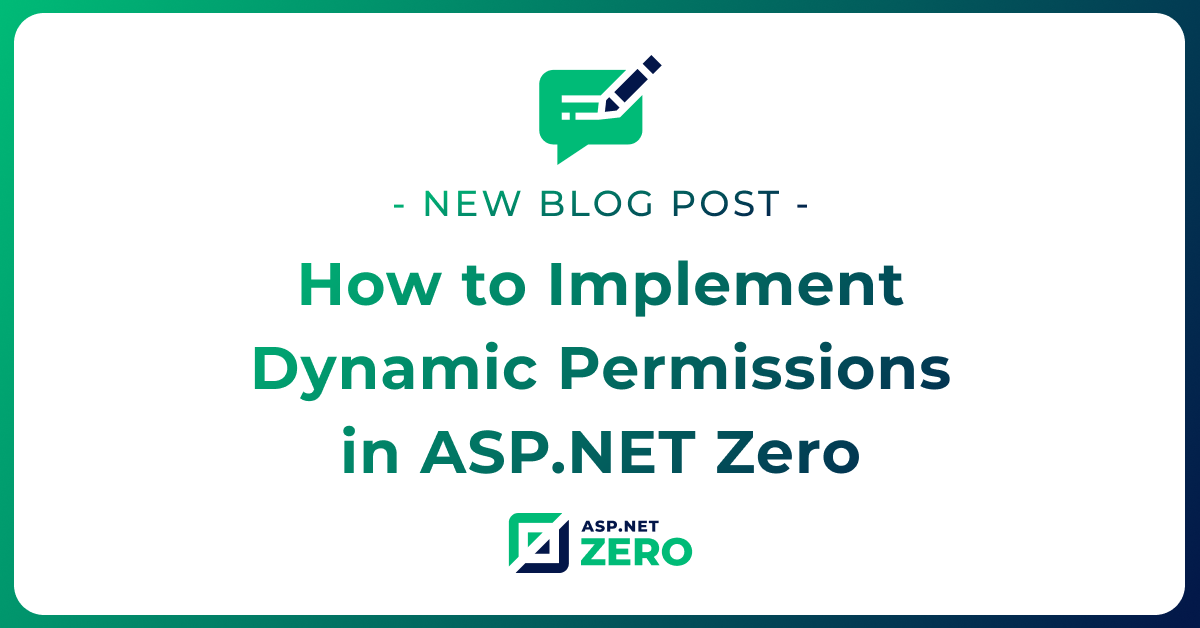DevExpress Reporting in ASP.NET Zero (ASP.NET Core & Angular version)
ASP.NET Zero, with its modular and extensible architecture, provides a solid foundation for developing robust web applications. By combining the capabilities of DevExpress Reporting with ASP.NET Zero, you can effortlessly create and customize visually appealing reports that meet your business requirements.
Server Side
- Download DevExpress Reporting.
- Open your ASP.NET Zero project.
- Import
DevExpress.AspNetCore.Reportingpackage to[YOURAPPNAME].Web.Hostproject. - Then go to
Startup.csand add these code parts:
public IServiceProvider ConfigureServices(IServiceCollection services)
{
//...
services.AddDevExpressControls(); //add this line
}
public void Configure(IApplicationBuilder app, IWebHostEnvironment env, ILoggerFactory loggerFactory)
{
//...
app.UseDevExpressControls(); //add this line
}
- Now, you can create a sample report to test if it all works. Go to
[YOURAPPNAME].Web.Hostand create a folder namedReports. - Right click on the
Reportsfolder then clickAdd->New Item, then selectDevExpress Reportitem. - Select
Blankreport in the opening wizard, and create new empty report named SampleReport.
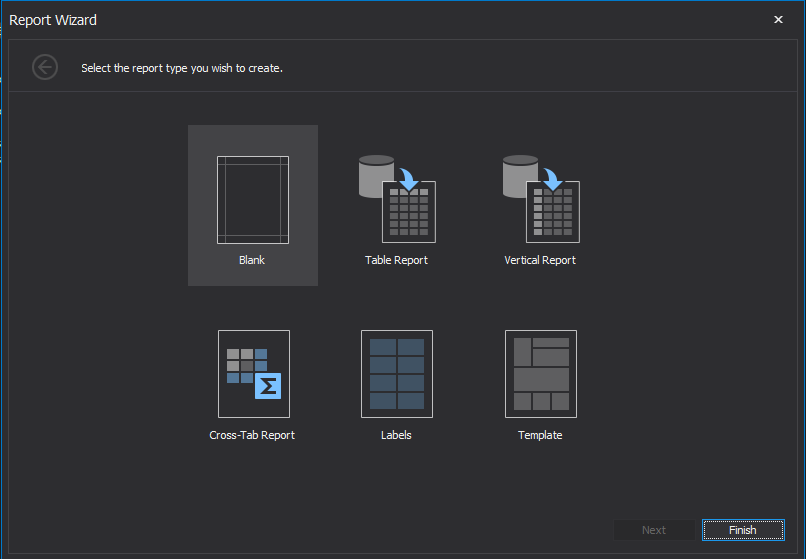
(Design your report as you wish)
Custom Controllers
DevExpress Reporting has some abstract Controller definitions which we must implement. You can create Controllers below in your *.Web.Host project.
[ApiExplorerSettings(IgnoreApi = true)]
public class CustomWebDocumentViewerController : WebDocumentViewerController, ITransientDependency
{
public CustomWebDocumentViewerController(IWebDocumentViewerMvcControllerService controllerService) : base(controllerService)
{
}
}
[ApiExplorerSettings(IgnoreApi = true)]
public class CustomReportDesignerController : ReportDesignerController, ITransientDependency
{
public CustomReportDesignerController(IReportDesignerMvcControllerService controllerService) : base(controllerService)
{
}
}
[ApiExplorerSettings(IgnoreApi = true)]
public class CustomQueryBuilderController : QueryBuilderController, ITransientDependency
{
public CustomQueryBuilderController(IQueryBuilderMvcControllerService controllerService) : base(controllerService)
{
}
}
Reports Factory
Create a factory class which provides reports by name ReportsFactory
ReportsFactory.cs
public static class ReportsFactory
{
public static Dictionary<string, Func<XtraReport>> Reports = new Dictionary<string, Func<XtraReport>>()
{
["SampleReport"] = () => new SampleReport()
};
}
Custom Report Storage Extension
Create a class named CustomReportStorageWebExtension as seen below
CustomReportStorageWebExtension.cs
public class CustomReportStorageWebExtension : DevExpress.XtraReports.Web.Extensions.ReportStorageWebExtension
{
readonly string ReportDirectory;
const string FileExtension = ".repx";
public CustomReportStorageWebExtension(IWebHostEnvironment env)
{
ReportDirectory = Path.Combine(env.ContentRootPath, "Reports");
if (!Directory.Exists(ReportDirectory))
{
Directory.CreateDirectory(ReportDirectory);
}
}
private bool IsWithinReportsFolder(string url, string folder)
{
var rootDirectory = new DirectoryInfo(folder);
var fileInfo = new FileInfo(Path.Combine(folder, url));
return fileInfo.Directory.FullName.ToLower().StartsWith(rootDirectory.FullName.ToLower());
}
public override bool CanSetData(string url)
{
// Determines whether or not it is possible to store a report by a given URL.
// For instance, make the CanSetData method return false for reports that should be read-only in your storage.
// This method is called only for valid URLs (i.e., if the IsValidUrl method returned true) before the SetData method is called.
return true;
}
public override bool IsValidUrl(string url)
{
// Determines whether or not the URL passed to the current Report Storage is valid.
// For instance, implement your own logic to prohibit URLs that contain white spaces or some other special characters.
// This method is called before the CanSetData and GetData methods.
return Path.GetFileName(url) == url;
}
public override byte[] GetData(string url)
{
// Returns report layout data stored in a Report Storage using the specified URL.
// This method is called only for valid URLs after the IsValidUrl method is called.
try
{
if (Directory.EnumerateFiles(ReportDirectory).Select(Path.GetFileName).Contains(url))
{
return File.ReadAllBytes(Path.Combine(ReportDirectory, url + FileExtension));
}
if (ReportsFactory.Reports.ContainsKey(url))
{
using (MemoryStream ms = new MemoryStream())
{
ReportsFactory.Reports[url]().SaveLayoutToXml(ms);
return ms.ToArray();
}
}
}
catch (Exception ex)
{
throw new DevExpress.XtraReports.Web.ClientControls.FaultException("Could not get report data.", ex);
}
throw new DevExpress.XtraReports.Web.ClientControls.FaultException(string.Format("Could not find report '{0}'.", url));
}
public override Dictionary<string, string> GetUrls()
{
// Returns a dictionary of the existing report URLs and display names.
// This method is called when running the Report Designer,
// before the Open Report and Save Report dialogs are shown and after a new report is saved to a storage.
return Directory.GetFiles(ReportDirectory, "*" + FileExtension)
.Select(Path.GetFileNameWithoutExtension)
.Union(ReportsFactory.Reports.Select(x => x.Key))
.ToDictionary<string, string>(x => x);
}
public override void SetData(XtraReport report, string url)
{
// Stores the specified report to a Report Storage using the specified URL.
// This method is called only after the IsValidUrl and CanSetData methods are called.
if (!IsWithinReportsFolder(url, ReportDirectory))
throw new DevExpress.XtraReports.Web.ClientControls.FaultException("Invalid report name.");
report.SaveLayoutToXml(Path.Combine(ReportDirectory, url + FileExtension));
}
public override string SetNewData(XtraReport report, string defaultUrl)
{
// Stores the specified report using a new URL.
// The IsValidUrl and CanSetData methods are never called before this method.
// You can validate and correct the specified URL directly in the SetNewData method implementation
// and return the resulting URL used to save a report in your storage.
SetData(report, defaultUrl);
return defaultUrl;
}
}
Add CustomReportStorageWebExtension to dependency injection
public IServiceProvider ConfigureServices(IServiceCollection services)
{
services.AddDevExpressControls();
services.AddScoped<ReportStorageWebExtension, CustomReportStorageWebExtension>();//add this line
Client Side
- Go to
package.jsonand add following dependencies. (It is located inangularproject) We have used the version23.1.6which is the latest version when this document is created. You can use the latest version.
dependencies: [
"devextreme": "^23.1.6",
"devextreme-angular": "^23.1.6",
"@devexpress/analytics-core": "^23.1.6",
"devexpress-reporting-angular": "^23.1.6"
]
Note: Version of the nuget and npm packages should match
- Create a folder named
sample-reportundersrc\app\adminfolder and then create a new component namedsample-reportas shown below.
sample-report.component.html
<div [@routerTransition]>
<div class="content d-flex flex-column flex-column-fluid">
<sub-header [title]="'SampleReport' | localize">
</sub-header>
<div [class]="containerClass">
<div class="card card-custom">
<div class="card-body">
<dx-report-viewer [reportUrl]="reportUrl" height="400px">
<dxrv-request-options [invokeAction]="invokeAction" [host]="hostUrl"></dxrv-request-options>
</dx-report-viewer>
</div>
</div>
</div>
</div>
</div>
sample-report.component.ts
import {Component, Injector, OnInit, ViewEncapsulation} from '@angular/core';
import {AppComponentBase} from "@shared/common/app-component-base";
import {appModuleAnimation} from "@shared/animations/routerTransition";
@Component({
selector: 'app-sample-report',
encapsulation: ViewEncapsulation.None,
templateUrl: './sample-report.component.html',
styleUrls: ['./sample-report.component.css',
'../../../../node_modules/devextreme/dist/css/dx.common.css',
'../../../../node_modules/devextreme/dist/css/dx.light.css',
'../../../../node_modules/@devexpress/analytics-core/dist/css/dx-analytics.common.css',
'../../../../node_modules/@devexpress/analytics-core/dist/css/dx-analytics.light.css',
'../../../../node_modules/devexpress-reporting/dist/css/dx-webdocumentviewer.css'
],
animations: [appModuleAnimation()]
})
export class SampleReportComponent extends AppComponentBase implements OnInit {
title = 'DXReportViewerSample';
reportUrl = 'SampleReport';
hostUrl = 'https://localhost:44301/';
invokeAction = 'DXXRDV';
constructor(
injector: Injector
) {
super(injector);
}
ngOnInit(): void {
}
}
Create
sample-reportmoduleimport {NgModule} from '@angular/core'; import {SampleReportRoutingModule} from './sample-report-routing.module'; import {SampleReportComponent} from './sample-report.component'; import {AppSharedModule} from "@app/shared/app-shared.module"; import {AdminSharedModule} from "@app/admin/shared/admin-shared.module"; import {DxReportViewerModule} from "@node_modules/devexpress-reporting-angular"; @NgModule({ declarations: [SampleReportComponent], imports: [ AppSharedModule, AdminSharedModule, SampleReportRoutingModule, DxReportViewerModule ], exports:[DxReportViewerModule] }) export class SampleReportModule { }Create
sample-report-routing.module.tsrouting moduleimport {NgModule} from '@angular/core'; import {RouterModule, Routes} from '@angular/router'; import {SampleReportComponent} from './sample-report.component'; const routes: Routes = [{ path: '', component: SampleReportComponent, pathMatch: 'full' }]; @NgModule({ imports: [RouterModule.forChild(routes)], exports: [RouterModule] }) export class SampleReportRoutingModule { }Add sample report route to
admin-routing.module.ts{ path: 'sample-report', loadChildren: () => import('./sample-report/sample-report.module').then(m => m.SampleReportModule) }
You can also add sample-report to navigation menu or you can manually visit http://localhost:4200/app/admin/sample-report